
Return datetime(1601, 1, 1) + timedelta(microseconds=time_in_mseconds) #function 1 my_chrome_datetime(time_in_mseconds) def my_chrome_datetime(time_in_mseconds): So, let’s define our first function, my_chrome_datetime(), which will convert Chrome time to a human-readable format. #python standard modulesįrom datetime import timezone, datetime, timedeltaĪs we have already mentioned, we will be wrapping our code around the functions. We will start with importing all the necessary modules at the top of our Python script. Now open your favorite Python IDE or text editor and start coding. Following are the pip commands to install them: pip install pycryptodome We need to install pycryptodome and pywin32 libraries to make the code work.
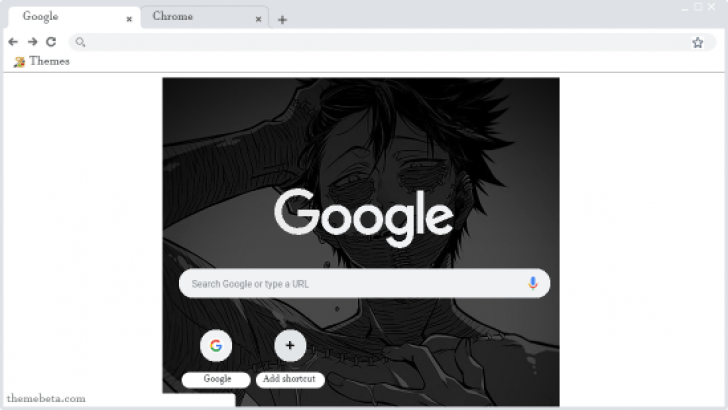
Before diving into the main code, we need to first install the dependencies or libraries we require for building the Python program that can extract all stored passwords in Chrome. To make this tutorial more legible, we have followed the modular approach in which we have divided the entire Python code into multiple functions. How to Extract All Stored Chrome Password with Python?
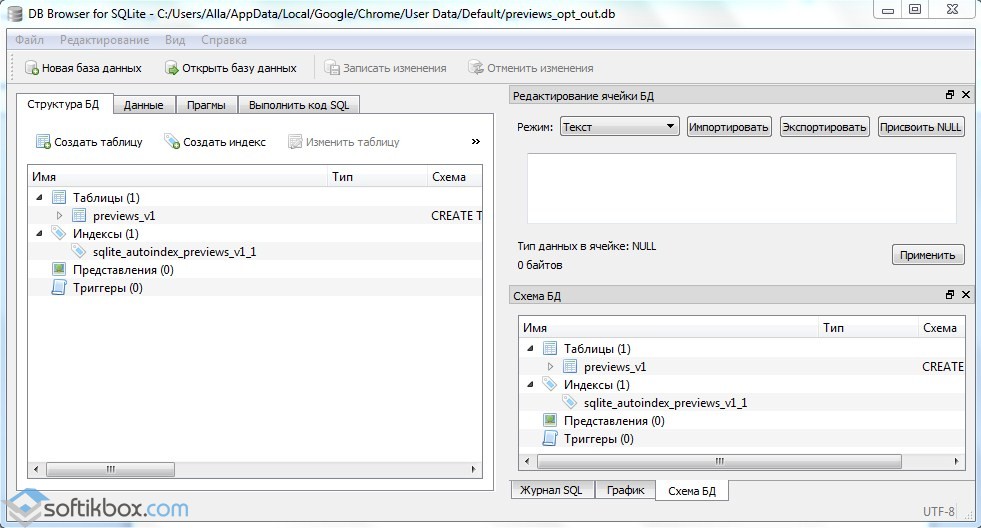
If you are a macOS or Linux user, then you might have to make some changes in the specified path, but the rest of the Python program will stay the same. This Python tutorial is for those users who are using Chrome on the Windows operating system. For this Python tutorial, we will be writing a Python script that can extract all the passwords stored in your Chrome browser.


 0 kommentar(er)
0 kommentar(er)
